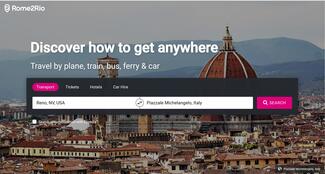Rome2rio, can be your one-stop solution for planning your travels around the globe. Whether you're planning a short domestic trip or an adventurous international journey, Rome2rio is designed to make your travel planning as smooth and efficient as possible.
Rome2rio is an online multimodal transport search engine that provides various travel options to reach your desired destination. You can enter any town, address, or landmark as your starting point or destination, and Rome2rio will display a comprehensive range of travel options, including flights, trains, buses, ferries, and driving directions. It even offers estimated travel times and fares, allowing you to compare and choose the most convenient and cost-effective travel option.
Ideal for both seasoned travelers and first-time explorers, Rome2rio takes the guesswork out of travel planning by providing you with all the information you need to make informed decisions about your journey. With a user-friendly interface and a wealth of travel information at your fingertips, Rome2rio is the perfect companion for all your travel planning needs.
In this guide, we will walk you through the different features and functionalities of Rome2rio to help you make the most of this powerful travel planning tool. Happy planning!
Rome2rio's Search Feature
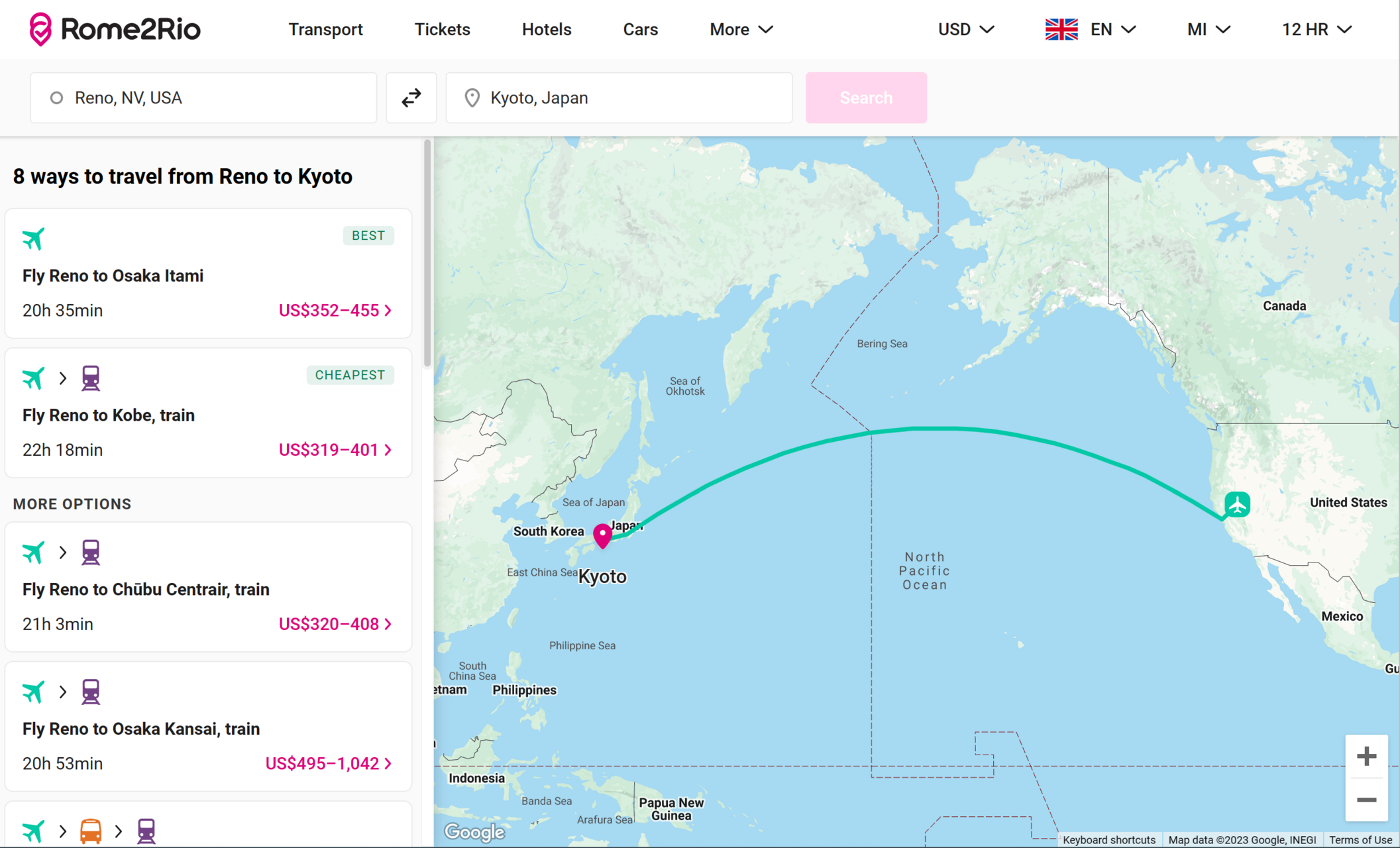
Getting started with Rome2rio is as simple as knowing where you want to go. The site's user-friendly design makes inputting your travel information a breeze. Here's how to do it:
- Open Rome2rio: Start by opening your web browser and navigating to the Rome2rio website.
- Enter your starting location: You'll find a search box on the homepage. The first field in this box is for your starting location. You can type in the name of a city, a specific address, or even a landmark. A drop down menu will appear as you type, suggesting locations that match your input. Select the correct one from the dropdown menu.
- Enter your destination: The next field in the search box is for your destination. Again, you can input a city, address, or landmark, and select the correct option from the dropdown menu.
- Choose your travel date (optional): If you know when you plan to travel, you can enter this information in the 'When' field. This will allow Rome2rio to provide you with more accurate travel options and costs. If your travel dates are flexible or unknown, you can leave this field blank.
- Click 'Let's Go': Once you've filled in the necessary information, click the 'Let's Go' button. Rome2rio will then generate a list of various travel options for you to explore.
Remember, the more specific you are with your starting location and destination, the more accurate the results will be. However, even if you only know the city or country you want to visit, Rome2rio can still provide various useful travel options.
With these steps, you are now ready to begin exploring all the different ways to reach your desired destination.
Interpreting Results: Understanding Travel Options and Estimated Times and Fares
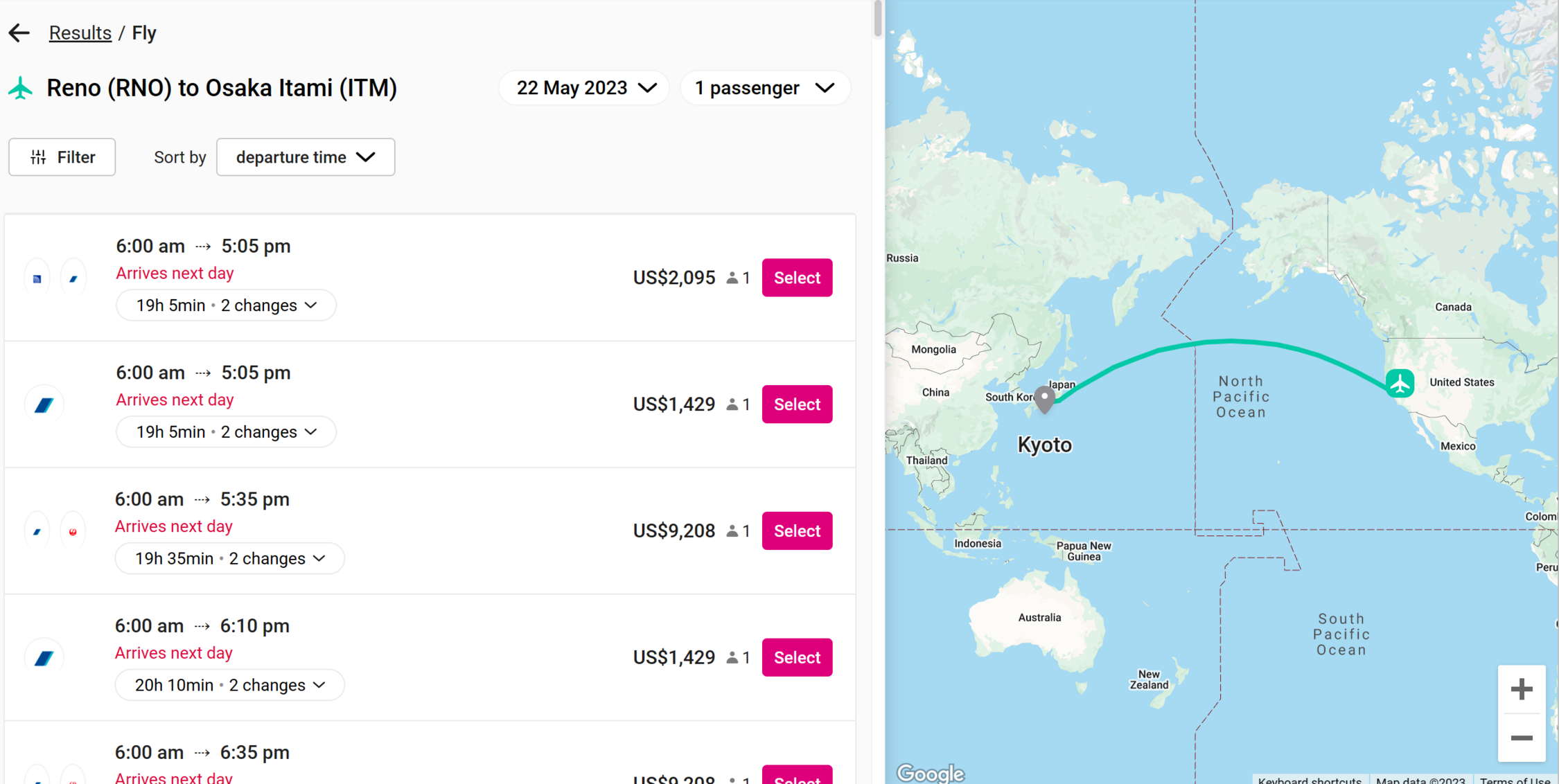
Once you've entered your travel details and clicked 'Let's Go', Rome2rio will display a variety of travel options for your journey. These options can include flights, trains, buses, ferries, and even driving directions. Let's break down what each of these options means:
- Flights: If your journey involves long distances or international travel, Rome2rio will likely suggest flights as one of your options. This will show you your journey's potential airlines, flight times, and durations.
- Trains: For certain routes, especially within the same country or region, train travel might be an option. The results will indicate potential train routes, their frequencies, and approximate travel times.
- Buses: If your journey involves shorter distances or if there's no direct flight or train connection, you might see buses as an option. This can include city buses, intercity buses, or even international coaches.
- Ferries: For travel involving islands or crossing bodies of water, ferry routes may be included in your options. The results will show potential ferry lines, their schedules, and travel durations.
- Driving: If your destination is reachable by car, Rome2rio will provide driving directions, estimated travel times, and even potential costs for fuel.
Along with these travel options, Rome2rio provides estimated travel times and fares for each option:
- Estimated Travel Times: These are approximate durations for each travel option, which can help you decide which mode of transportation is the most efficient for your journey. Remember that these are estimates, and actual travel times can vary based on various factors such as weather, traffic, and delays.
- Estimated Fares: Rome2rio also provides a range of potential costs for each travel option. These are based on standard fares and can vary depending on the booking time, the service class, and other factors. Always check with the specific airline, railway, bus company, or ferry line for the most accurate and up-to-date pricing.
By understanding the different types of travel options and how to interpret the estimated times and fares, you can use Rome2rio to plan your journey in a way that best suits your travel preferences and budget.
Rome2Rio Has Detailed Route Information
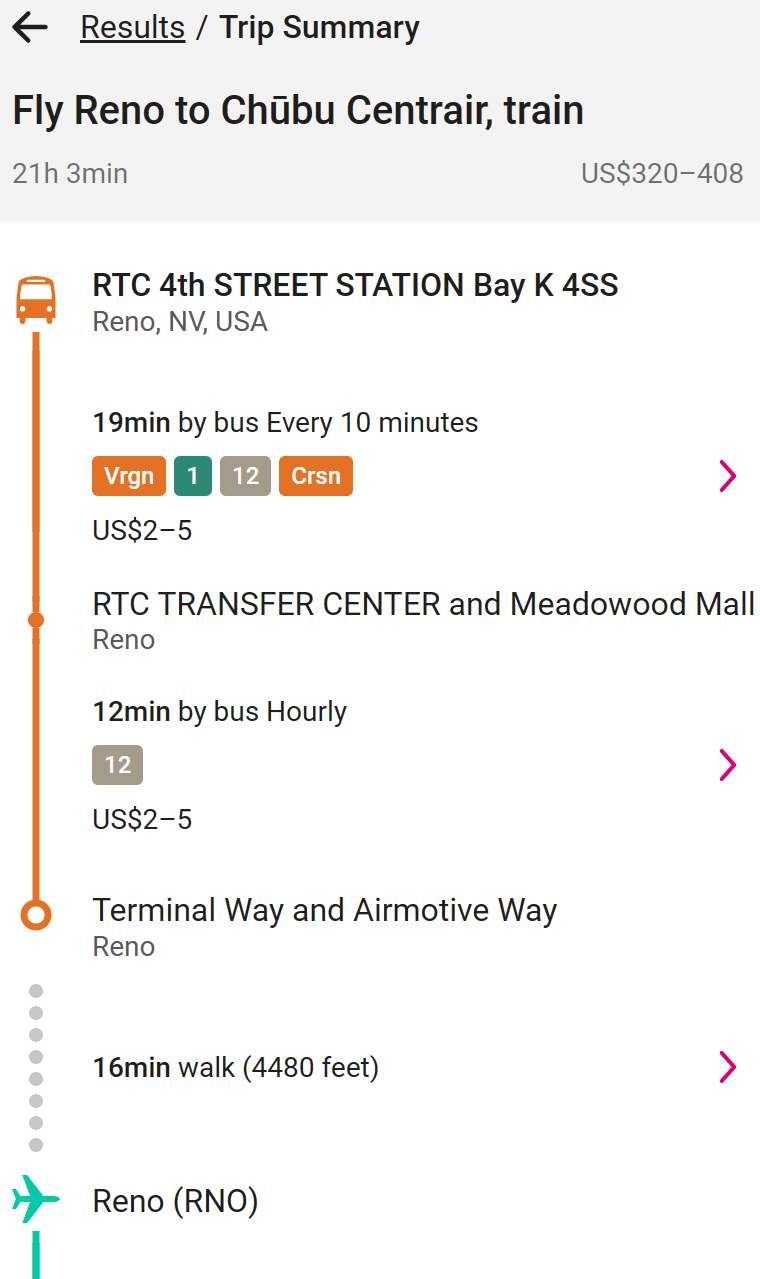
Rome2rio offers a wealth of information about your potential routes. You need to click on the interactive menu to access more detailed information. This can provide you with specific methods of transport, journey times, price estimates, operator details, and booking websites.
You will be presented with a list of possible routes upon performing a search. Each route will show basic information like the mode of transport, the estimated price, and the estimated duration. If you want more specific information, such as specific flight numbers, bus routes, or stopovers, click on the route. This will open an interactive menu providing more detailed information.
In the detailed view, you will find specifics about the journey times, the operators providing the service, and links to their booking websites. This detailed information can help you decide which route and which operator will best suit your travel needs.
Booking Options
Rome2rio provides direct links to book tickets or make reservations for many routes. When you see a green ticket icon appear in your search results, it indicates that tickets are offered through one of Rome2rio's partners for that route. To book, simply select the option with the green ticket icon, enter your date(s), and click "Find tickets." You can then finalize your booking through one of Rome2rio's partners.
However, not all routes will have bookable ticket options directly through Rome2rio. If this is the case, Rome2rio provides the contact information for the transport operator, allowing you to book directly with them. You can find this operator's contact information by clicking on your preferred transport type via the interactive menu and scrolling down past the listed schedules until you reach the "Operator Details" section. If your journey has more than one leg, make sure to select each leg individually to see the corresponding information.
Plan Multi-stop Trips
Planning a trip with multiple stops is a breeze with Rome2rio. The platform has a unique feature that lets you add extra destinations to your journey. Here's how you can use it:
- Set Up Multi-stop Trip: Locate the multi-hop button on the left of your first search screen. Click on this button to start entering your desired destinations.
- Edit Each Leg: Rome2rio allows you to edit each leg of the trip individually. This means you can modify the mode of transportation, routes, or stopovers for each segment of your journey, giving you complete control over your travel plans.
- Share Your Trip: Once you've planned your multi-stop trip, you can share your planned route via Facebook. This feature can be especially helpful if you are coordinating with others or want to share your travel plans with friends and family.
Tips for Using Rome2rios’ Map Feature
The map feature on Rome2rio offers a visual representation of your travel itinerary, showing the complete journey from start to finish. This feature is particularly useful for understanding your planned travel's overall distance and route.
However, please note that a recent update to the platform has removed the ability to add multiple destinations to one map route. This change was based on usage analysis, as it was found that many of the existing features were only used by a small percentage of users.
Despite this change, you can still see the complete route of your journey from your starting location to your destination. This includes any stopovers or changes in transportation that may occur along the way. The map also provides a visual indication of the types of transportation involved in your journey, such as flights, trains, or buses.
If you wish to continue using some of the discontinued features, you can do so through 'Old Rome2rio', available at: https://old.rome2rio.com/
Stay tuned for new features and functionalities that are expected to be introduced to Rome2rio to enhance your user experience.
Rome2Rio Mobile App
Rome2rio offers a mobile app that mirrors the functionality of the website. The mobile app allows you to plan your travel with similar features as on the website. Here's how to use the Rome2rio app:
- Enter any address, landmark, or city as your destination.
- The app will show you all your travel options, including by air, land, and water.
- You can plan and compare prices, durations, schedules and connections, company information, and booking details.
Rome2Rio works with numerous bookable operators. If you see a green ticket icon in your search results, it means Rome2Rio offers tickets through one of its partners for that route. To make a booking, simply select that option, enter your date(s), and click “Find tickets.” You will then be able to finalize your booking through one of their partners.
If Rome2Rio doesn’t provide bookable ticket options for your route, they list the contact information for the operator so you can book directly through them. This information can be found by clicking on your preferred transport type via the interactive menu and scrolling down past the listed schedules until you reach the “Operator Details” section.
As of now, Rome2Rio has removed the feature for adding multiple destinations in a single search. However, the old version of Rome2Rio still allows for multiple destinations, which can be accessed at https://old.rome2rio.com/
Rome2Rio’s duration estimates include time for transfers, and are generally conservative. For international flights, approximately 2 hours are included for airport-related activities, such as check-in, security, and immigration.
Unforeseen circumstances such as construction work, safety issues or natural disasters can affect your method of transportation. In these cases, you may need to switch to a different type of transport, such as buses. Your ticket will be valid on this replacement transport.
If you don't get any results when searching for tickets, it might be because the transport operator for the route hasn’t opened tickets up for sale yet, or Rome2Rio does not currently sell tickets for that specific transport operator.
Rome2Rio recommends checking with the transport provider for information regarding traveling with large or extra luggage, pets, bikes, and other sports equipment, as extra conditions or prices may be involved.